Although the world now is flooded with iPhone 5 or iPhone 4/4S that is running with iOS 6, I would love to share the steps to download Cydia for iPhone 4 which is running previous iOS version. The method shared here is proven work on iOS 4, iOS 4.0.1, iOS 4.0.2, and 4.1. If you are running with iOS 6 and you have done tethered jailbreak, you can follow these steps to install Cydia. Ready? Here are the steps to download Cydia for your iPhone 4.
Step 1: Again, I have to repeat the first step I always mentioned, jailbreak. You will first have to jailbreak your iPhone 4 before you can download Cydia or you can use any apps from Cydia stores. If you have a jailbroken iPhone 4 with you, you can skip this step and direct to Step 2 depending on which software you use to jailbreak your iPhone, otherwise you can follow these steps and jailbreak it in five minutes.
Jailbreak with greenpois0n
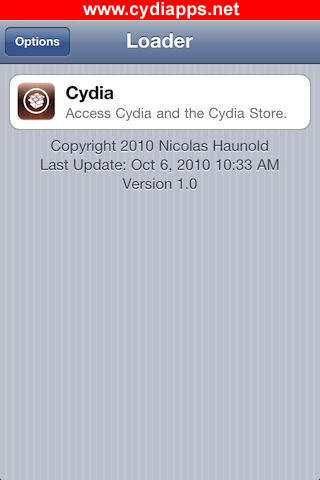
Step 2: There are few ways to jailbreak an iPhone, if you jailbreak with greenpois0n, tap Loader app on your iPhone. You will then see a Cydia package appear, always remember the Cydia logo which is in brown color.
Step 3: A pop-up box will appear and ask if you want to install Cydia, just tap “Install”. Wait for about 3 to 5 minutes and a second pop-up box will appear asking you to remove Loader. Just tap Cancel. Now you can back to your home screen and Cydia icon will be appeared. If it is not appear, try to restart your phone or repeat the steps again.
Jailbreak with Limera1n

Step 2: If you jailbreak your iPhone with limera1n, launch it. Remember to connect your phone to the internet.
Step 3: You will see Cydia appear as a package on the screen. Mark on it and tap the Install button appeared at the top right corner. Cydia will be installed to your phone within minutes. Go back to your home screen and see if Cydia is installed. If it is not, try to reboot your phone.